
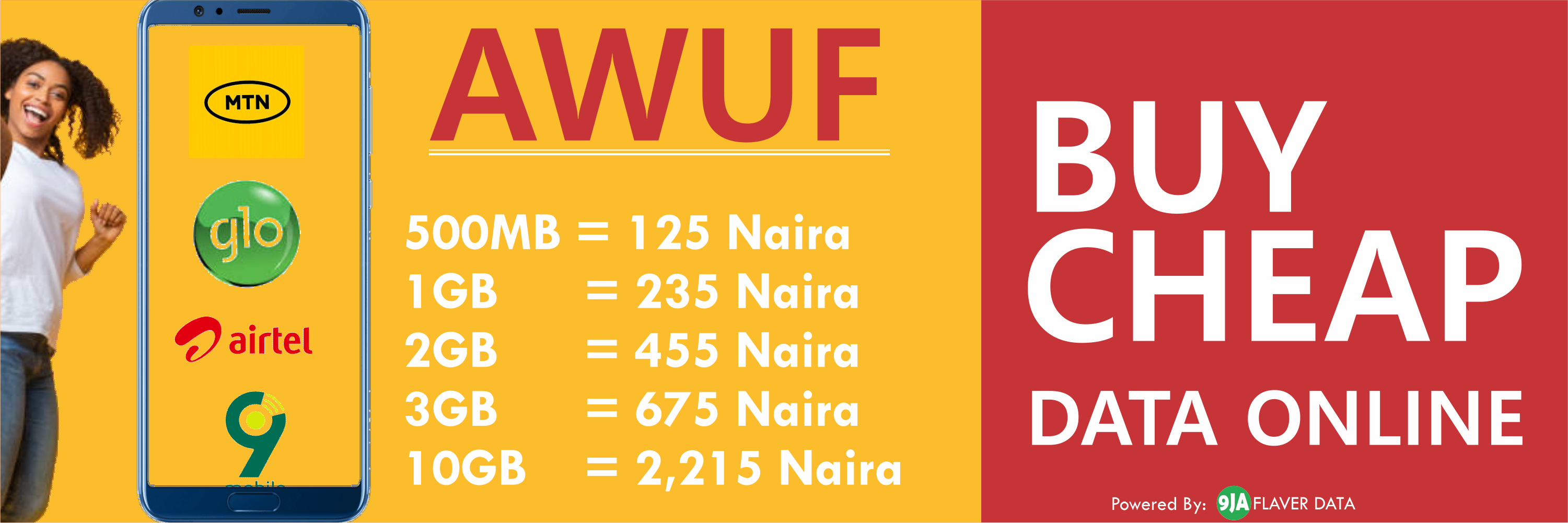
65% of smartphones pass through any of these stages;freezing,crashingorslow motion movement. There are many reasons this can happen. The most common reason this would happen, is when the phone is performing more software tasks in the background than its hardware is designed to do.
Smartphonesare built the same as computers. Just think of your smartphone as a little laptop you carry around in your pocket. Yes, you can get great deals on older smartphones. Yes, the older smartphones will make calls and text just like the new ones. Let me ask you one thing though.
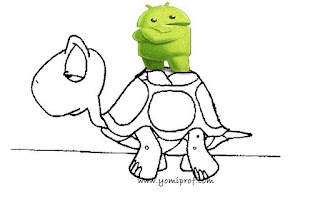
Would you buy a 5 year old computer and load it up with all of the current software and try to multi-task 5-10 of those new up to date programs on your 5 year old computer? I guess you know what will happen next… it will crash-land.
If your device is running slowly, stuck or keeps restarting itself or crashing, one of the troubleshooting solutions below may fix the issue.
What to do When Your Device is Running Slow, Freezes or Crashing
Restart your device:Rebooting your device gives it a fresh start and is sometimes all you need to do to fix your issue. To restart your device, follow these steps:
1. Press and hold thePowerbutton until the menu pops-up.
2. TouchPower offorRestartif that is an option for you.
3. TouchOK to confirm.
4. Press and hold thePowerbutton until your device starts.
Check for app update:App updates can provide enhancements and security improvements that may fix your issue. To check to see if there’s an update for the app, follow these steps:
1. Open thePlay Storeapp.
2. In the top left, touch Menu >My apps & gamesto view your downloaded apps. Apps with available updates are labelled “Update”.
3. If there’s an update available, select the app and touchUpdate.
Close apps you are not using: If you have a lot of apps open, they could be taking up system memory even though you aren’t actively using the app.
You can force stop these apps to completely shut them down, along with any background services that may be causing your issue:
1. Open your device’sSettingsapp.
2. TouchApps.
3. Select the app from the list.
4. TouchForce stop.
Check storage and clear space: You may experience issues if the internal storage on your device is full or almost full. Removing unnecessary files and clearing cached data can free up space that your device needs to work properly.
To check how much storage you have on your device, follow these steps:
1. Open your device’sSettingsapp.
2. TouchStorage.
3. Check to see how much storage you have available. Your device may start to have issues when less than 10% of storage is free.
If you’re running low on storage, see this simple guide on how to fix internal memory running low
Uninstall recently downloaded app causing the problem:boot your phone into safe mode and check if the problem stop, if it does, then you can reboot your phone and uninstall recently downloaded app and you are good to go.
If You Enjoyed This Post Please Take 5 Seconds To Share It.

SPONSORED LINKS
[TRENDING SONG!!] Romani D-Fans – Bestie (Prod By Krizbeatz)
[TRENDING MIXTAPE!!] DJ Baddo – Bestie Unlimited Mix
[TRENDING SONG!!] TYSG Ft Bad Mz X Kendi Rozzi – Iyariya
INSTALL 9JAFLAVER MUSIC APP, STREAM, DOWNLOAD, AND PLAY MUSIC OFFLINE
CHECK OUT FUNNY PICTURE AND MEME HERE (CLICK HERE)
Chissom Anthony – Glory To God In The Highest [See Trending Gospel Song]
© 2014-2023 9jaflaver. All Rights Reserved.
About us | DMCA | Privacy Policy | Contact us
| Advertise| Request For Music | Terms Of Service
9jaflaver is not responsible for the content of external sites.