
Follow the instructions below to start playing offline songs on your phone with the 9jaflaver Music app…
1 – After installing the app, open it and it will open the online version of the app, but since you want to use the offline version, then on the top left corner of the app, click on Go Offline
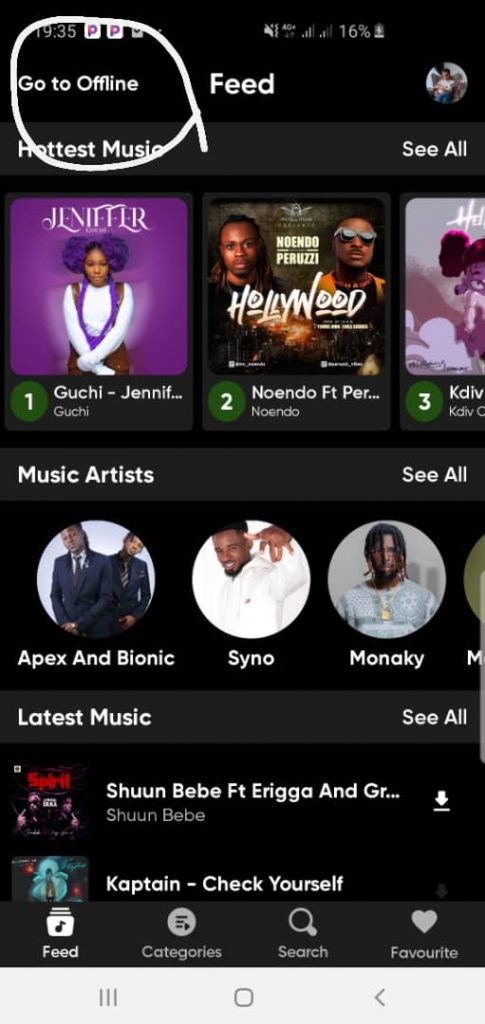
and click ALLOW when the prompt message request for permission, after doing that, your offline player will load, then you can click on tracks to explore all your tracks, click on playlist to create and manage playlists , or the playlist icon at the top right corner of the offline version of the app to create playlist, you can also click on the search icon to search for songs on your device…
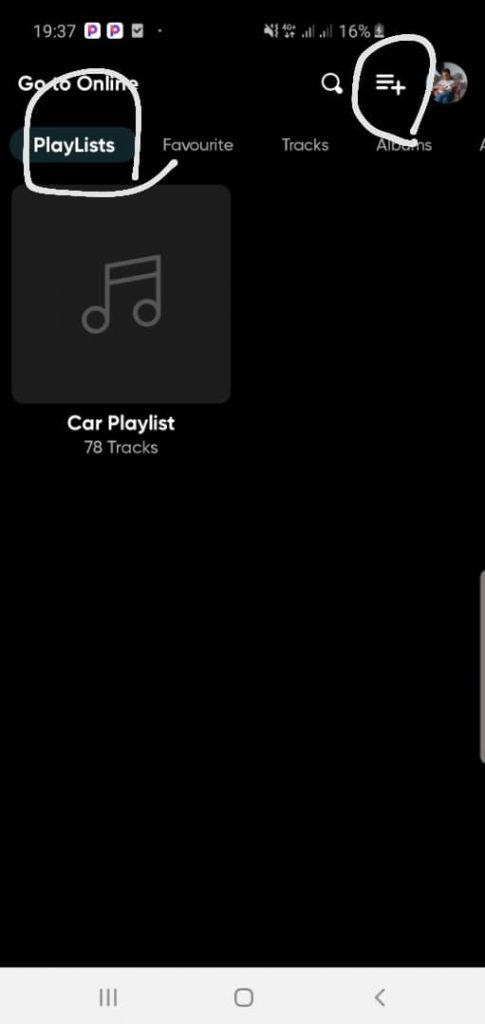
You can also explore the offline version of the app as it has alot for you to enjoy…
Please I want to below
I want to below
OLATI ABUJA
ABUJA