You must have heard of the Tecno very own customize HioS UI in which I’m so sure of that their next device will come with; it comes with lots of features that will make you want to dust off your current launcher and willfully embrace HiOS UI.
The TecnoHiOS UIis an advanced user interface that improves efficiency of your smartphone. comes with awesome features which includes;
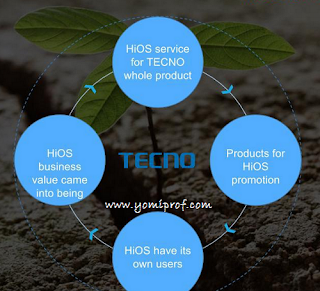
1. HiOS Wallpaper is another section that allows setting of wallpapers within the HiOS UI. You can customize your wallpaper with files within your phone or SD card
2. The HiOS user interface features the Hi Theme. Hi Theme is the center of theme changing. Choose your device theme and give it a new feel. Improve your device elegance and beauty by choosing an improved HiOS theme.
3. Hi Manager is the management center of the whole HiOS. Within this section or app icon on your all drawer while using the HiOS UI, tap the Hi Manager to reveal settings.
4. Hi Manager allows updating of the icon size, the desktop apps. The grid interface and the color. This is the control point of the Tecno smartphone.
5. Fonts were not a thing of Tecno phones. You could not change the device display font on the phone. But now with the HiOS UI you can change the font and feel of the Tecno phone.
6. The Tecno HiOS UI has power management techniques. With the HiOS user interface your battery will never down within a short time. It also allows the auto switching when your battery drains to a lower percentage.
The HiOS will automatically change to power saver mode when your battery is possibly below 30%. You phone can still go on for extended time with the power saving
Tecno Boom J8will be launch any moment from now and if you really want to have a feel of this HiOS, then your next target device should be Boom J8. The Hios download is already availableTecno Camon C8user but in beta version.
Will other phones have the HiOS
The features look very cool.
The Hi Manager I think is my fav feature
Tecno is on point
NIce, it has power saving features!!