After few months of waiting, at last Whatsapp has
officially rolled out the Revoke feature which allows
you to Unsend or Recall sent messages to recipient .
Though this feature has likely hit GBWhatsapp latest
version , and now it’s available on the official Whatsapp
version on App stores for Android, iOS including
Windows phone.
In this post, I’ll explain everything you need to know
about the latest Whatsapp revoke feature and how you
can use it.
Before I start, let’s see the things we need to know
about this latest recall feature from Whatsapp.
1–You cannot recall a broadcast message
2–You can only recall a message sent between
1-7minute. After 7 min, the message won’t be
able to recall
3–You must install the latest whatsApp to enjoy
this feature
4–You and your recipient must have updated to
the latest whatsapp to fully enjoy this feature
5–This feature doesn’t work on Symbian phones.
Now that we’ve known the important things about
Whatsapp revoke feature, let’s see how to make use of
it. Kindly follow me along.
What is the Official name for this Feature?
It is called Delete for Everyone or Delete for
me . The Delete for Everyone feature works for any
message type in WhatsApp: text messages, images,
videos, GIFs, voice messages, contact cards, files,
locations, quoted messages and status replies.
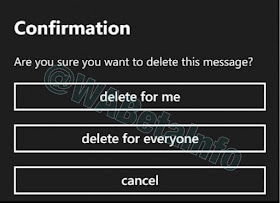
Deleting messages for everyone allows you to delete
specific messages you have sent to either a group or an
individual chat. This is particularly useful if you sent a
message to the wrong chat or if the message you sent
contains a mistake.
How to Delete Message For Everyone
1–Open WhatsApp and go to the
chat containing the message you wish
to delete.
2–Tap and hold the message > choose
Delete from the option. Optionally,
select more messages to delete
multiple messages at once.
3–Then tap Delete >> Delete for
everyone.
Deleting messages for yourself allows you to delete your
copy of messages you’ve sent or received from your
phone. This has no effect on your recipients’ chats.
Your recipients will still see the messages in their chat
screen.
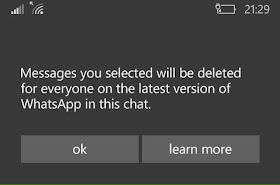
How to Delete Message For Me
1–Open WhatsApp and go to the
chat containing the message you wish
to delete.
2–Tap and hold the message > choose
Delete from the option. Optionally,
select more messages to delete
multiple messages at once.
3–Then tap Delete >> Delete for
me.
You can head over to your respective app stores to
update your WhatsApp to the latest version. Note that
it’s been rolled out gradually to all users.
Now Playing: Love Bug
Aretti Adi
SPONSORED LINKS
LOAN FOR TRAVEL, VISA, JAPA, PoF UP TO N200M (CLICK HERE)
[CLICK HERE] For Music Artwork, Website Design And SEO Setup
INSTALL 9JAFLAVER MUSIC APP, STREAM, DOWNLOAD, AND PLAY MUSIC OFFLINE
CHECK OUT FUNNY PICTURE AND MEME HERE (CLICK HERE)
Chissom Anthony – Glory To God In The Highest [See Trending Gospel Song]
Copyright © 2014-2026 9jaflaver. All Rights Reserved.
About us | DMCA | Privacy Policy | Contact us
| Advertise| Request For Music | Terms Of Service
9jaflaver is not responsible for the content of external sites.