
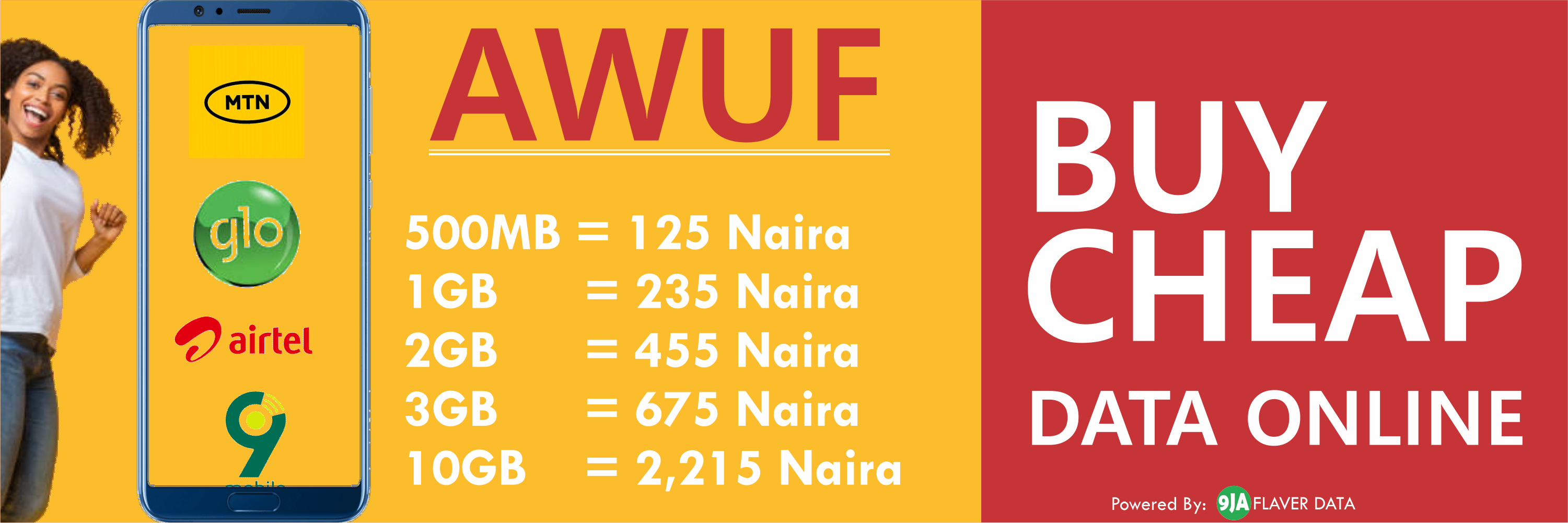
This is a quick fix for one of the most annoying notifications on Android “insufficient memory” and get more space on your Android.
Most andriod users have at least once seen that notification. This problem of “low memory space on android phone” often comes while trying to update apps on Google play store, take new pictures, downloading or when recording a video. This leads to the question, how to clear up memory on Android?
I for have this low storage space on Android regularly, it’s better your get smartphones with more internal and expandable memory. The Huawei Honor 8 and the ASUS ZenFone 3 Deluxe could be options.
However for those wish to stay with their present smartphone, this tips on getting more free memory on Android is definitely for you.
5 top tips to free memory on Android
1. Delete cached maps.
Do you have the habit of caching offline maps in advance, as you keep traveling around remote parts of the world? While this feature is helpful, it can however eat a lot of memory space on your andriod, if you have got half the country saved to your internal storage.
In Google Maps, go to Offline areas from the main app menu, tap on an area and you will get the option to delete it from your andriod memory.
2. Delete synced playlists
Maybe one of the reasons behind your andriod is running out of memory could be the different type of album collection you have on your andriod. If yes, you can quickly go through the list and delete the ones that you do not need, which in turn will give you some space on your smartphone.
In Google Play Music, you can go to Manage downloads from Settings on the main app menu to actually see tracks on your device. Tap the orange tick next to any playlist, album or song to remove it from your smartphone.
3. Delete browser downloads
Do you regularly download large files from the web and forget about them? Stock Android offers a Downloads app right in the main app drawer, so that you can quickly check what you have got in there and erase anything that are not required.
On Android, you can clear the website and history data from your mobile browsers too, but the storage space savings are unlikely to be important
4. Delete photos and videos
Have a huge collection of memorable pictures or 4K video clips but do not wish to delete them? While the easier option to make space on your smartphone would be to go to the gallery app of your choice and just delete some of the images and clips. However, you may want to retain most of them.
For Android smartphones, there is Google Photos that offers free up device storage option on the main app menu that scans for pictures and videos that have already transferred to the cloud and deletes the local copies. To do this on Android devices manually, go to Device folders from the app menu, choose a group of pictures, tap the three dots on the menu bar and select Delete device copy.
5. Delete games you are no longer playing
Often the worst culprits, games eat a lot of space on your device as far as storage goes. While uninstalling apps can remove some space on your smartphone, you need to select apps of a substantial size to actually clear the decks.
It is important to double-check what happens to any saved games you have saved before removing any title. However, if they are in a safe place in the cloud (or you just don’t want them), then erasing games you are no longer playing can be a real space saver.
To check out how much storage each game utilizes on Android, you can go to Settings and tap on Apps.

SPONSORED LINKS
[TRENDING SONG!!] Romani D-Fans – Bestie (Prod By Krizbeatz)
[TRENDING MIXTAPE!!] DJ Baddo – Bestie Unlimited Mix
[TRENDING SONG!!] TYSG Ft Bad Mz X Kendi Rozzi – Iyariya
INSTALL 9JAFLAVER MUSIC APP, STREAM, DOWNLOAD, AND PLAY MUSIC OFFLINE
CHECK OUT FUNNY PICTURE AND MEME HERE (CLICK HERE)
Chissom Anthony – Glory To God In The Highest [See Trending Gospel Song]
© 2014-2023 9jaflaver. All Rights Reserved.
About us | DMCA | Privacy Policy | Contact us
| Advertise| Request For Music | Terms Of Service
9jaflaver is not responsible for the content of external sites.