
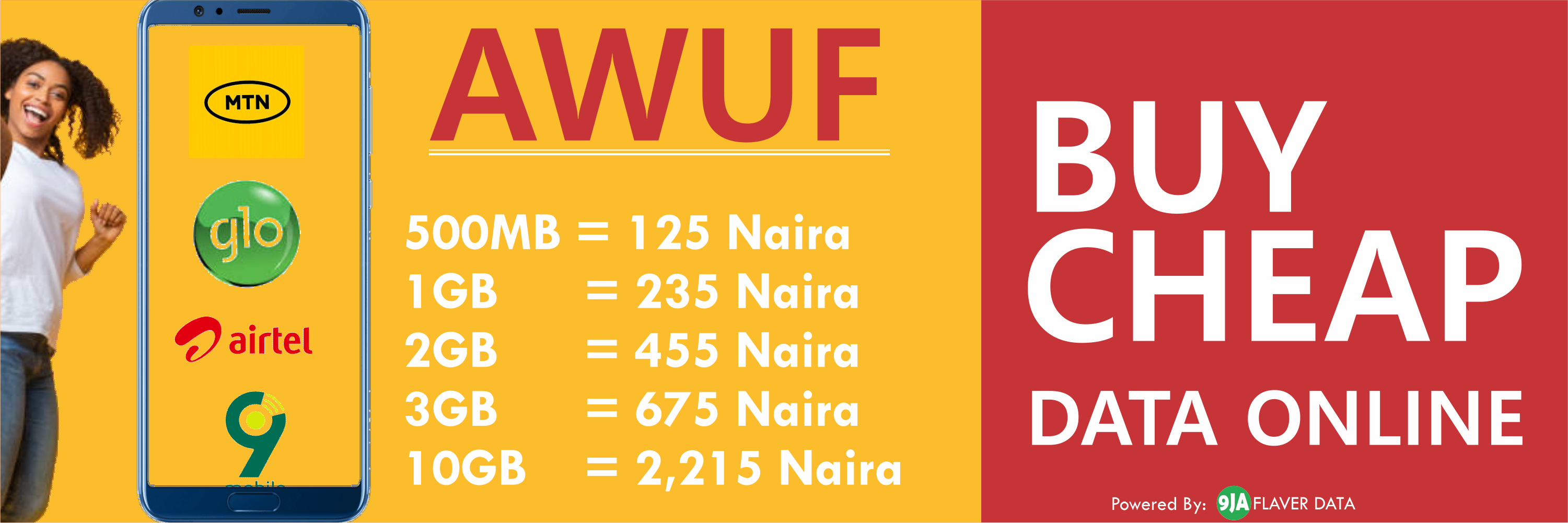
Blue Screen of Death, otherwise known as BSOD, STOP or blue screen, is a common error that happens once or twice in the life of every computer.
This error comes in many forms; sometimes, it just comes up and hangs your PC. At other times, it simply restarts your PC immediately, after displaying the blue screen error.
What causes BSOD?
BSOD is usually caused by recently installed programs or viruses, that tamper with the Windows Essential Files, modifying them and thereby making them unsable by Windows.
This results in the BSOD. This can be really frustrating, especially if you are working on a very important project on your PC. This guide will show you how to fix the BSOD in just some simple steps.
How do I fix BSOD?
Depending on the kind of BSOD error, it can sometimes take hours to fix. The first step you should take is by asking yourself what you just did on your PC, which resulted in the BSOD.
Think very deeply. Oh yeah! You remember now? Recall yourself clicking the left button on your mouse like crazy just to download that amazing game. And after you downloaded and installed, what happened next? BSOD!!!
Easiest Methods to Resolve BSOD
– Uninstall any newly installed program(s)
– Boot your PC using Last Known Good Configuration (while system is booting keeping pressing the F8 button to to undo recent registry and driver changes.
– Use System Restore to undo recent system changes.
– Roll Back device driver to previous version prior to your driver update.
After trying all the above and they don’t fix your BSOD error, do not panic. Hope is not lost.
Final Solution
– Download this program: Blue Screen of Death Fixer – Here
– Run Installer
– After Installation, run the program.
– Click on SCAN and allow the program to find all BSOD errors.
Now, click REPAIR button and patiently wait for the program to do it’s job.
After that, restart your PC and your BSOD error is gone!
If this post helped, why not share it?
SPONSORED LINKS
[TRENDING SONG!!] Romani D-Fans – Bestie (Prod By Krizbeatz)
[TRENDING MIXTAPE!!] DJ Baddo – Bestie Unlimited Mix
[TRENDING SONG!!] TYSG Ft Bad Mz X Kendi Rozzi – Iyariya
INSTALL 9JAFLAVER MUSIC APP, STREAM, DOWNLOAD, AND PLAY MUSIC OFFLINE
CHECK OUT FUNNY PICTURE AND MEME HERE (CLICK HERE)
Chissom Anthony – Glory To God In The Highest [See Trending Gospel Song]
© 2014-2023 9jaflaver. All Rights Reserved.
About us | DMCA | Privacy Policy | Contact us
| Advertise| Request For Music | Terms Of Service
9jaflaver is not responsible for the content of external sites.